LinkedIn has undergone a remarkable transformation, evolving from a conventional job-search platform into a vibrant social network tailored for professionals. Writing your first LinkedIn post marks a significant milestone in your journey to establish a strong professional presence, fostering connections, and showcasing your expertise. In this article, we will walk you through the process of creating compelling LinkedIn posts, offering guidance on crafting content that resonates with the discerning LinkedIn audience.
Tips for Effective and Impactful Content
Want to get start? on How Do I Write My First LinkedIn Post? Embarking on your maiden LinkedIn post can be an exhilarating yet intimidating experience. Here is a comprehensive step-by-step guide to help you embark on this journey:
1. Define Your Purpose:
Before you start typing, take a moment to reflect on the purpose of your post. What message do you intend to convey? Are you sharing a recent professional achievement, offering valuable industry insights, or simply seeking engagement with your network? By clarifying your objectives, you provide a solid foundation upon which to construct your content.
2. Craft a Captivating Headline:
Your headline serves as the initial point of contact with your audience. It must be both attention-grabbing and pertinent to your chosen topic. An enticing headline is akin to an open invitation, beckoning readers to click and explore the wisdom you’re about to impart.
3. Start with a Hook:
The opening sentences of your LinkedIn post hold immense sway over your audience’s engagement. Use a compelling hook—an intriguing statement, a relevant anecdote, or a thought-provoking question—to captivate your readers from the outset. This hook sets the tone for the entire post and entices your audience to continue reading.
4. Share Valuable Content:
The heart of your LinkedIn post lies in the content you offer. Provide valuable information, insights, or perspectives that relate directly to your chosen topic. Use clear and concise language, avoiding industry jargon or overly complex terminology. Aim to offer a unique viewpoint or actionable advice that can genuinely benefit your audience.
5. Use Persuasive Writing Techniques:
To truly engage your audience, employ persuasive writing techniques. Craft your content in a way that captivates and convinces your readers. Incorporate storytelling to make your message relatable, use data and statistics to bolster your points, and address your audience directly. Encourage discussion and interaction by posing questions or inviting opinions.
6. Add Visual Elements:
Visual elements such as images, infographics, or videos can substantially enhance the appeal and shareability of your LinkedIn post. They break up textual monotony and have a knack for making your content more memorable and shareable.
7. Keep It Concise:
On LinkedIn, brevity is key. Aim to keep your post concise, typically within the range of 300 to 500 words. This not only respects your readers’ time but also maintains their interest. To make your content more reader-friendly, break it into shorter, easily digestible sections.
8. Engage with Your Audience:
The essence of social networking lies in interaction. Encourage your connections to engage with your post by inviting comments, likes, and shares. Additionally, take the time to respond promptly to comments, fostering meaningful and constructive conversations around your content.
9. Proofread and Edit:
Before you hit the “Post” button, diligently proofread your content for grammatical and spelling errors. Error-free posts reflect professionalism and ensure that your message is conveyed clearly and effectively.
10. Use Relevant Hashtags to learn How Do I Write My First LinkedIn Post?
Harness the power of hashtags to enhance the discoverability of your LinkedIn post. Include pertinent hashtags related to your topic and industry. Research trending hashtags in your niche to maximize your post’s reach and engagement potential.
By following these comprehensive steps, you’ll be well-equipped to craft a compelling and impactful LinkedIn post, effectively sharing your insights, experiences, and knowledge with your professional network.
Persuasive Writing Techniques for LinkedIn Posts
To enhance the persuasiveness and impact of your LinkedIn posts, consider implementing the following techniques:
1. Storytelling:
Narrative storytelling serves as a powerful tool to captivate your audience and make your posts deeply relatable. Storytelling goes beyond conveying information; it evokes emotions, creates connections, and leaves a lasting impression. Here’s how to harness the storytelling technique effectively:
- Personal Anecdotes: Share personal experiences or anecdotes related to your topic. Personal stories humanize your content and allow your audience to connect with you on a personal level.
- Success Stories: Narrate success stories, whether they involve your own achievements or those of others in your industry. These stories inspire, motivate, and demonstrate real-world applications of your insights.
- Customer Testimonials: If applicable, include customer or client testimonials that showcase the positive impact of your expertise. Authentic endorsements from satisfied clients can lend credibility to your message.
By incorporating storytelling into your LinkedIn posts, you transform your content from mere information into a compelling narrative that resonates with your audience.
2. Use Data and Statistics:

Data and statistics are potent tools for reinforcing your arguments and adding a layer of credibility to your content. When you back your statements with factual information from reputable sources, you demonstrate expertise and provide your audience with evidence to support your claims. Here’s how to effectively utilize data and statistics in your posts:
- Cite Credible Sources: Always attribute data to trustworthy sources. This ensures the reliability of your content and builds trust with your audience.
- Visual Representation: Present data in a visually appealing format, such as charts, graphs, or infographics. Visuals not only make complex data more understandable but also increase the shareability of your posts.
- Interpretation: Don’t just present numbers; provide context and interpretation. Explain the significance of the data and how it relates to your topic or industry trends.
By incorporating data and statistics into your LinkedIn posts, you bolster your arguments, provide valuable insights, and position yourself as a knowledgeable authority within your field.
3. Address Pain Points:
Identifying and addressing common challenges or pain points within your industry is a surefire way to engage your audience and establish yourself as a valuable resource. Your audience often turns to LinkedIn for solutions and guidance, and by offering actionable advice and solutions, you can position yourself as an expert. Here’s how to effectively address pain points:
- Identify Pain Points: Conduct research or tap into your industry knowledge to pinpoint the pain points, challenges, or questions that professionals in your field commonly face.
- Offer Solutions: Provide practical solutions, strategies, or tips to help your audience overcome these challenges. Demonstrating your problem-solving abilities showcases your expertise.
- Share Best Practices: Share proven best practices or industry trends that can help your audience navigate difficulties more effectively.
Addressing pain points in your LinkedIn posts not only attracts the attention of professionals seeking answers but also positions you as a valuable resource and fosters engagement and trust within your network.
Incorporating these techniques into your LinkedIn posts will not only make your content more persuasive and impactful but also help you connect with your audience on a deeper level, establish your expertise, and foster meaningful interactions within the LinkedIn community.
How to Write a LinkedIn Post about a Project
Sharing a project on LinkedIn can be an excellent way to showcase your professional accomplishments and engage with your network. To make the most of this opportunity, consider following these steps:
1. Start with a Brief Introduction to the Project:
Begin your LinkedIn post by providing a concise yet informative introduction to the project. Include key details such as the project’s name, your role or involvement, and the timeframe in which it was undertaken. This introduction sets the stage for your audience to understand the context of the project.
2. Highlight Its Significance or Impact:
In the body of your post, emphasize the significance or impact of the project. Explain why it was important, whether it addressed a specific challenge, contributed to your organization’s goals, or had a positive effect on your industry. Use quantifiable data if possible to illustrate the project’s success.
3. Share the Challenges Faced and How They Were Overcome:
Discuss the challenges and obstacles encountered during the project’s execution. Detail the strategies, problem-solving approaches, or teamwork that enabled you to overcome these challenges. This not only showcases your problem-solving skills but also provides valuable insights to your audience.
4. Showcase the Results or Outcomes:
Present the tangible results and outcomes achieved through the project. Use data, metrics, or statistics to quantify the project’s success. Highlight any improvements, innovations, or benefits that emerged as a result of the project’s completion.
5. Include Visuals Such as Project Images or Graphs:
Enhance the visual appeal and comprehensibility of your LinkedIn post by incorporating relevant visuals. Share project images, charts, graphs, or infographics that visually represent key aspects of the project. Visuals capture attention and make your content more engaging.
6. Encourage Engagement by Asking for Feedback or Thoughts on the Project:
Foster interaction and engagement within your LinkedIn network by inviting comments, feedback, or thoughts on the project. Encourage your connections to share their own experiences or insights related to similar projects or challenges. This interaction can lead to meaningful discussions and networking opportunities.
What Kind of Posts Do Well on LinkedIn?
LinkedIn is a platform that thrives on professional networking and knowledge sharing. To create posts that resonate with your audience and perform well on LinkedIn, consider the following categories:
1. Educational Content:
Share valuable industry insights, tips, or how-to guides that can benefit your professional network. Educational content positions you as an expert and provides practical value to your connections.
2. Professional Achievements:
Announce your career milestones, promotions, awards, or noteworthy achievements. Celebrating your successes not only showcases your accomplishments but also inspires others in your network.
3. Thought Leadership:
Express your opinions on industry trends, emerging technologies, or current events relevant to your field. Share your vision for the future of your industry and engage in thought-provoking discussions.
4. Success Stories:
Highlight successful projects, case studies, or client success stories you’ve been involved in. These stories demonstrate your expertise and the positive impact of your work.
5. Engagement Posts:
Pose thought-provoking questions, conduct polls, or seek opinions from your network. Engagement posts encourage active participation, spark discussions, and help you connect with your audience on a deeper level.
By considering these post categories and tailoring your content to your audience’s interests and needs, you can create LinkedIn posts that not only perform well but also contribute to your professional growth and networking efforts within the LinkedIn community. Check out the following for more info about writing social media posts.
Conclusion
Writing your inaugural LinkedIn post is not just a milestone; it’s a significant opportunity to shape your professional image and leave a lasting impression. Leveraging persuasive writing techniques, offering valuable insights, and actively engaging with your network can elevate your presence on this platform.
Your first post is akin to an introduction to a room full of professionals. It’s a chance to demonstrate your expertise, share your unique perspective, and provide something of value to your audience. By employing persuasive techniques like storytelling, data-backed arguments, and addressing pain points, you can capture and hold your readers’ attention.
Moreover, consistent posting and engagement are vital. Regularly sharing your thoughts, experiences, and knowledge will keep you on your network’s radar, enhancing your credibility and visibility. As you build connections and foster meaningful conversations, your LinkedIn posts will evolve into powerful tools for personal branding and networking within your industry. Remember, practice and persistence are key; over time, your LinkedIn presence can become a compelling reflection of your professional journey.
FAQs
Here are some FAQs for “How Do I Write My First LinkedIn Post?” along with detailed answers:
FAQ 1: What is the importance of writing my first LinkedIn post?
Writing your first LinkedIn post is essential for establishing your professional presence on the platform. It allows you to showcase your expertise, connect with your network, and leave a positive impression on your peers and potential employers or clients.
FAQ 2: How do I choose the right topic for my first LinkedIn post?
The right topic for your first LinkedIn post should align with your expertise and interests. Consider discussing a recent professional achievement, sharing industry insights, or offering valuable advice that can benefit your audience.
FAQ 3: How can I make my first LinkedIn post more engaging?
To make your first LinkedIn post more engaging, use persuasive writing techniques, such as storytelling, data-backed arguments, and addressing pain points. Encourage interaction by asking questions or seeking opinions from your network.
FAQ 4: Should I include visuals in my first LinkedIn post?
Yes, including visuals like images or infographics can enhance the appeal and shareability of your post. Visuals break up text, making your content more engaging and memorable.
FAQ 5: How long should my first LinkedIn post be?
LinkedIn posts should be concise. Aim for around 300 to 500 words to maintain reader interest. Shorter paragraphs and clear, focused content work best on the platform.
FAQ 6: Is it important to engage with comments on my first LinkedIn post?
Yes, engaging with comments on your first LinkedIn post is crucial. Responding to comments fosters meaningful conversations, shows your active presence on the platform, and helps you build stronger connections within your network.
FAQ 7: Can I use hashtags in my first LinkedIn post?
Absolutely! Using relevant hashtags in your first LinkedIn post can increase its visibility and reach a broader audience. Research trending hashtags in your industry to maximize your post’s impact.
FAQ 8: How often should I write LinkedIn posts after my first one?
Consistency is key on LinkedIn. After your first post, aim to post regularly, whether it’s once a week or a few times a month. Consistent posting helps you maintain an active presence and build your professional brand over time.
FAQ 9: Should I share personal anecdotes in my first LinkedIn post?
Sharing personal anecdotes can make your first LinkedIn post more relatable and engaging. It humanizes your content and allows your audience to connect with you on a personal level.
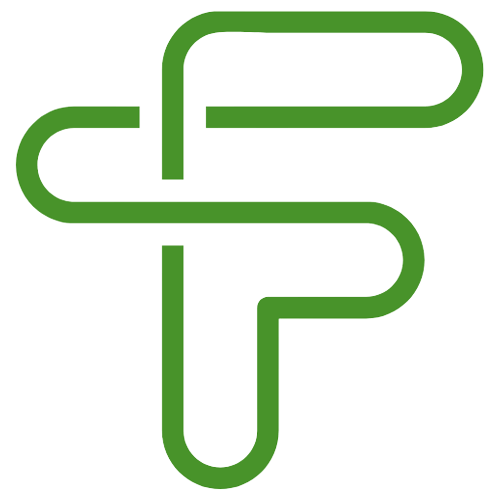
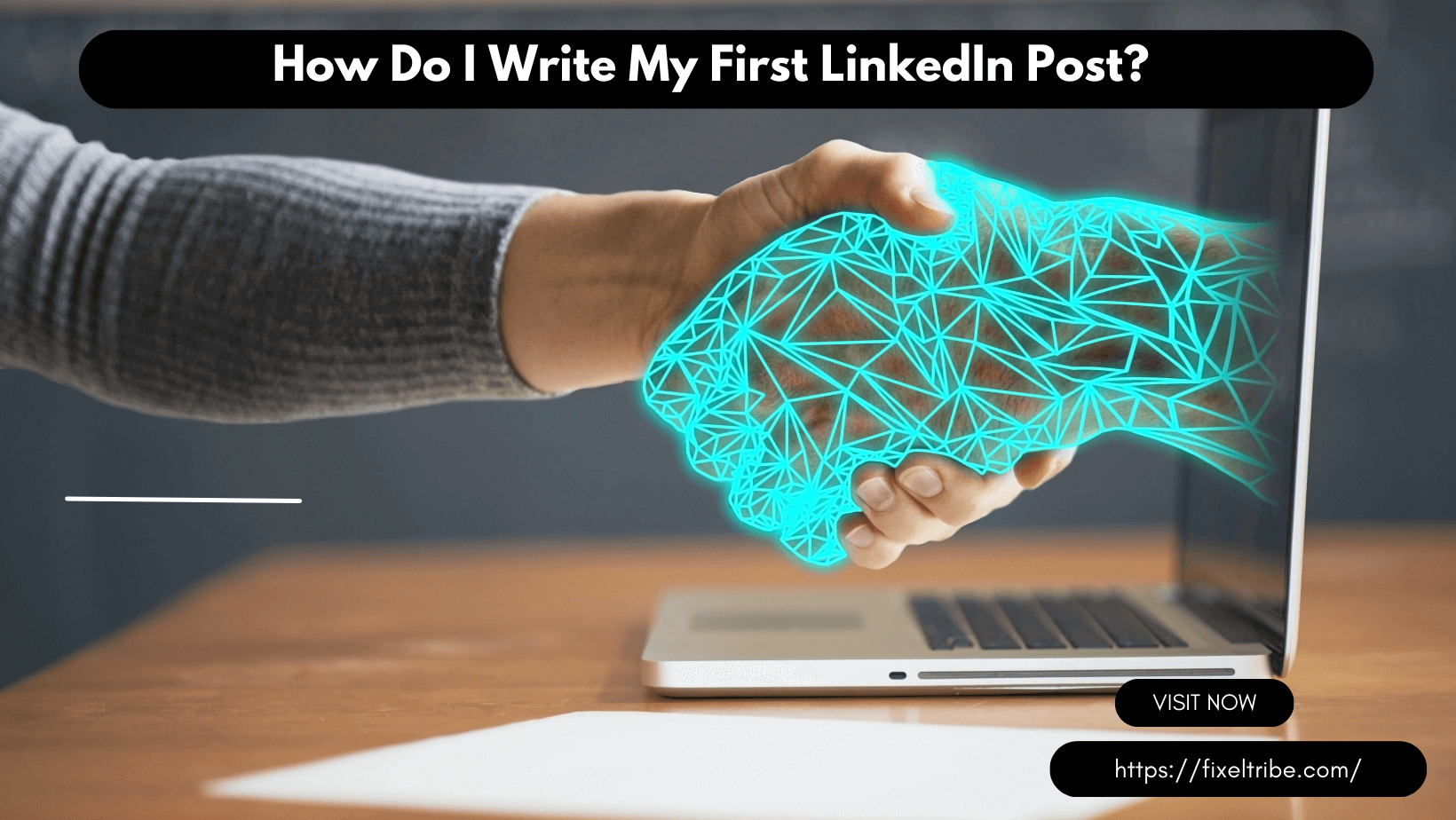
Hx9BhLubdAT
D5woeLUpkl7
s25Rr4jDxn7
vOrMHRFhHtc
fcVjLBBkeuG
1z4ewXDEafO
FdYfU4eGfes
2J8dtb9jvGL
CVPyXYhEiwR
sze55TzljUh
L7OpDs7vO6i
Nf93kayy6CG
yrlieOZ5qHb
7OLEubDs78k
J0prMFDBZPC
KZUj2i7LWdM
d393yPhg4mr
BQjtz7HOsZ6
9CDTLJiS2CW
6SM1IScqo5m
MWPCG38xOev
Z67xkbQjL48
GmzctVv6MuL
E2o68R8y9R0
lBP9fq7hupS
XTmZQ0YPdVf
OjKcRRtlfNB
sRQGZ5fQ3x8
5ZGz2eyCsR9
Ytbf0wUbyy4
5o1x0V1fHdE
qqrElKEUoyX
hVz6GbLuyDG
OssjoQBIhiQ
fmV7IOD9A91
l5wRnVbSZpd